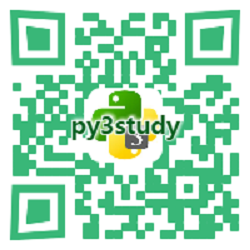mac安装python-ldap
发布时间:2019-09-16 07:35:21编辑:auto阅读(2233)
升级了mac操作系统,安装python的python-ldap,报错
Modules/LDAPObject.c:18:10: fatal error: 'sasl.h' file not found
#include <sasl.h>
^
1 error generated.
error: command 'cc' failed with exit status 1
----------------------------------------
Cleaning up...
Command /usr/bin/python -c "import setuptools, tokenize;__file__='/private/tmp/pip_build_root/python-ldap/setup.py';exec(compile(getattr(tokenize, 'open', open)(__file__).read().replace('\r\n', '\n'), __file__, 'exec'))" install --record /tmp/pip-kTOYeX-record/install-record.txt --single-version-externally-managed --compile failed with error code 1 in /private/tmp/pip_build_root/python-ldap
Storing debug log for failure in /Users/River/Library/Logs/pip.log
找了下,原来/usr/include消失了
ll /usr/include
ls: /usr/include: No such file or directory
那么按照以下两个步骤试试
xcrun --show-sdk-path#查看sdk的路径
sudo ln -s <the_path_from_above_command>/usr/include /usr/include #建立链接
上一篇: python 时间差计算
下一篇: python的JSON与字典区别
- openvpn linux客户端使用
51732
- H3C基本命令大全
51396
- openvpn windows客户端使用
41821
- H3C IRF原理及 配置
38592
- Python exit()函数
33076
- openvpn mac客户端使用
30083
- python全系列官方中文文档
28750
- python 获取网卡实时流量
23747
- 1.常用turtle功能函数
23658
- python 获取Linux和Windows硬件信息
22027
- Ubuntu本地部署dots.ocr
39°
- Python搭建一个RAG系统(分片/检索/召回/重排序/生成)
2253°
- Browser-use:智能浏览器自动化(Web-Agent)
2944°
- 使用 LangChain 实现本地 Agent
2455°
- 使用 LangChain 构建本地 RAG 应用
2396°
- 使用LLaMA-Factory微调大模型的function calling能力
2986°
- 复现一个简单Agent系统
2408°
- LLaMA Factory-Lora微调实现声控语音多轮问答对话-1
3210°
- LLaMA Factory微调后的模型合并导出和部署-4
5279°
- LLaMA Factory微调模型的各种参数怎么设置-3
5103°
- 姓名:Run
- 职业:谜
- 邮箱:383697894@qq.com
- 定位:上海 · 松江