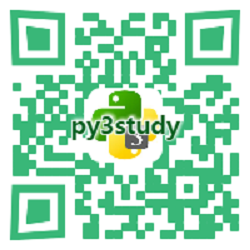linux下编译boost.python
发布时间:2019-09-15 10:14:59编辑:auto阅读(2649)
最近项目使用c++操作python脚本,选用boost.python库。在window下编译安装很顺利,但是在linux下一直编译不通过,总是提示找不到头文件。linux版本为rhel5.7。后来询问同事,原来是同事将原来系统自带的python2.4删除掉了,然后手动编译安装了python3.3。
换到另外一台机器,重新下载boost,使用以下命令,顺利编译成功
./bootstrap.sh --with-python=/usr/bin/python
./bjam --build-type=minimal --with-python variant=release link=static threading=multi address-model=64 --debug-configurations install
这样编译出来的库是链接python2.4生成的库,至于为什么自己安装的3.3编译不成功,原因还有待查找,
为什么会报 No best alternative for /python_for_extensions错误。
--------------------------------------------------------------------------------------------
2014/5/5 19:15补充:
针对自定义的版本,要使用以下命令编译
./b2 --with-python include="/usr/local/python3.3.5/include/python3.3m/"通过include参数指定自定义版本的python包含路径。上述命令同样会报No best alternative for /python_for_extensions估计是多个版本的python引起的。
这里要使用b2进行编译,据说b2是第二个版本的bjam,以后不要使用bjam了
另外自行编译python的时候最好要编译动态库
./configure --prefix=/usr/local/python3.3.5 --enable-shared
make && make install 切记,linux不要删除系统自带的python。rhel5.7删除以后yum都不好用了 很悲剧
上一篇: Python读写properties文件
下一篇: Python 获取时间戳
- openvpn linux客户端使用
51321
- H3C基本命令大全
50774
- openvpn windows客户端使用
41367
- H3C IRF原理及 配置
38172
- Python exit()函数
32657
- openvpn mac客户端使用
29546
- python全系列官方中文文档
28390
- python 获取网卡实时流量
23263
- 1.常用turtle功能函数
23233
- python 获取Linux和Windows硬件信息
21559
- Python搭建一个RAG系统(分片/检索/召回/重排序/生成)
1632°
- Browser-use:智能浏览器自动化(Web-Agent)
2368°
- 使用 LangChain 实现本地 Agent
1971°
- 使用 LangChain 构建本地 RAG 应用
1914°
- 使用LLaMA-Factory微调大模型的function calling能力
2243°
- 复现一个简单Agent系统
1950°
- LLaMA Factory-Lora微调实现声控语音多轮问答对话-1
2644°
- LLaMA Factory微调后的模型合并导出和部署-4
4431°
- LLaMA Factory微调模型的各种参数怎么设置-3
4271°
- LLaMA Factory构建高质量数据集-2
3041°
- 姓名:Run
- 职业:谜
- 邮箱:383697894@qq.com
- 定位:上海 · 松江