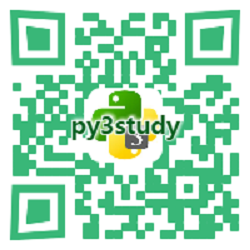Scrapy全站抓取-个人博客
发布时间:2020-11-06 14:53:15编辑:admin阅读(5777)
一、概述
在之前的文章中,一般是抓取某个页面信息。那么如何抓取一整个网站的信息呢?
想像一下,首先我们需要解析一个网站的首页, 解析出其所有的资源链接(ajax方式或绑定dom事件实现跳转忽略),请求该页面所有的资源链接, 再在资源链接下递归地查找子页的资源链接,最后在我们需要的资源详情页结构化数据并持久化在文件中。这里只是简单的介绍一下全站抓取的大致思路,事实上,其细节的实现,流程的控制是很复杂的。
下面我来演示一下,如何抓取一个个人网站的所有文章。
二、页面分析
以yzmcms博客为例,网址:https://blog.yzmcms.com/

可以看到,首页有几个一级标题,比如:首页,前端,程序...
那么真正我们需要抓取的,主要要3个标题,分别是:前端,程序,生活。这里面都是博客文章,正是我们需要全部抓取的。
一级标题
//ul/li[@class="menu-item menu-item-type-custom menu-item-object-custom menu-item-has-children"]/a/text()
效果如下:
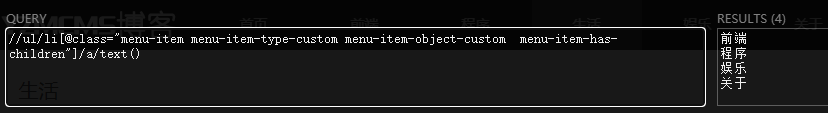
二级标题
先打开前端分类,链接:https://blog.yzmcms.com/qianduan/
它主要3个二级分类

匹配规则
//li[@class="menu-item menu-item-type-custom menu-item-object-custom current-menu-item menu-item-has-children"]/ul/li/a/text()
效果如下:
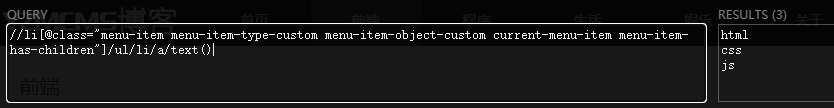
分页数
我需要获取分页数,比如:5

规则:
//div[@class="pages"]/span/strong[1]/text()
效果如下:
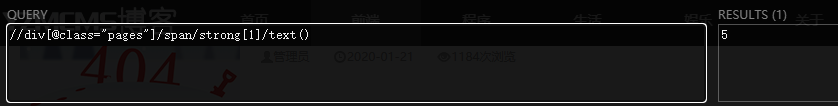
页面信息
打开某个二级分类页面后,默认会展示10篇文章,我需要获取标题,作者,创建时间,浏览次数
标题
以标题为例
//div[@class="content"]/article//h2/a/text()
效果如下:
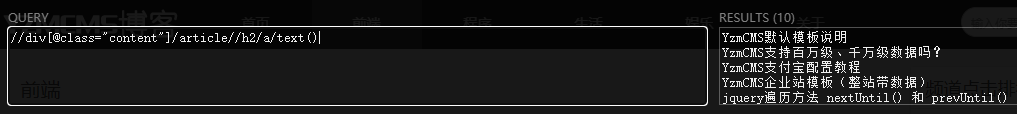
其他的,比如作者之类的信息,在下文中的代码中会有的,这里就不多介绍了。
全站爬取流程
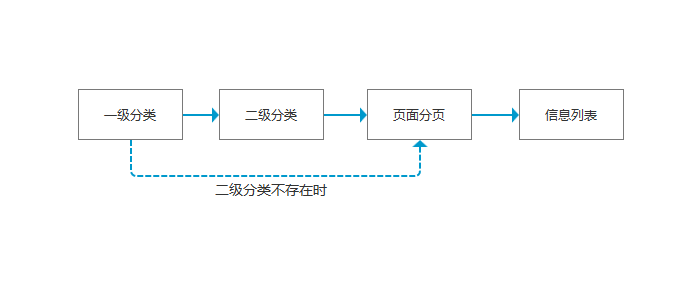
说明:
默认流程是:一级分类-->二级分类-->页面分页-->信息列表。
当一级分类下,没有二级分类时,就直接到页面分页-->信息列表。
通过这样,就可以抓取所有文章信息了。
三、项目演示
新建项目
打开Pycharm,并打开Terminal,执行以下命令
scrapy startproject personal_blog cd personal_blog scrapy genspider blog blog.yzmcms.com
在scrapy.cfg同级目录,创建bin.py,用于启动Scrapy项目,内容如下:
#在项目根目录下新建:bin.py from scrapy.cmdline import execute # 第三个参数是:爬虫程序名 execute(['scrapy', 'crawl', 'blog',"--nolog"])
创建好的项目树形目录如下:
./ ├── bin.py ├── personal_blog │ ├── __init__.py │ ├── items.py │ ├── middlewares.py │ ├── pipelines.py │ ├── settings.py │ └── spiders │ ├── blog.py │ └── __init__.py └── scrapy.cfg
修改blog.py
# -*- coding: utf-8 -*-
import scrapy
from scrapy import Request # 导入模块
from personal_blog.items import PersonalBlogItem
class BlogSpider(scrapy.Spider):
name = 'blog'
allowed_domains = ['blog.yzmcms.com']
# start_urls = ['http://blog.yzmcms.com/']
# 自定义配置,注意:变量名必须是custom_settings
custom_settings = {
'REQUEST_HEADERS': {
'User-Agent': 'Mozilla/5.0 (Windows NT 6.1; WOW64) AppleWebKit/537.36 (KHTML, like Gecko) Chrome/62.0.3202.75 Safari/537.36',
}
}
def start_requests(self):
print("开始爬取")
r1 = Request(url="https://blog.yzmcms.com/",
headers=self.settings.get('REQUEST_HEADERS'), )
yield r1
def parse(self, response):
print("返回响应,获取一级分类")
# 获取一级分类
category_name_list = response.xpath(
'//ul/li[@class="menu-item menu-item-type-custom menu-item-object-custom menu-item-has-children"]/a/text()').extract()
print("category_name_list", category_name_list)
# 获取一级分类url
category_url_list = response.xpath(
'//ul/li[@class="menu-item menu-item-type-custom menu-item-object-custom menu-item-has-children"]/a/@href').extract()
print("category_url_list", category_url_list)
# 去除最后2个分类,因为它不是博客文章
for i in range(2):
category_name_list.pop()
category_url_list.pop()
# 构造字典
category_dict = dict(zip(category_name_list, category_url_list))
# category_dict = {"生活":"https://blog.yzmcms.com/shenghuo/"}
print("category_dict",category_dict)
for k, v in category_dict.items():
# print(k,v)
add_params = {}
add_params['root'] = k
add_params['root_url'] = v
# 注意,这里要添加参数dont_filter=True,不去重。当二级分类为空时,下面的程序,还会调用一次。
yield Request(url=v, headers=self.settings.get('REQUEST_HEADERS'),
callback=self.get_children, dont_filter=True,cb_kwargs=add_params)
# break
def get_children(self, response,root,root_url):
"""
获取二级分类
:param response:
:param root: 一级分类名
:param root_url: 一级分类url
:return:
"""
print("获取二级分类")
try:
children_name_list = response.xpath('//li[@class="menu-item menu-item-type-custom menu-item-object-custom current-menu-item menu-item-has-children"]/ul/li/a/text()').extract()
print("root",root,"children_name_list",children_name_list)
# 子分类url
children_url_list = response.xpath(
'//li[@class="menu-item menu-item-type-custom menu-item-object-custom current-menu-item menu-item-has-children"]/ul/li/a/@href').extract()
print("root", root, "children_url_list", children_url_list)
children_dict = dict(zip(children_name_list,children_url_list))
print("children_dict",children_dict)
for k, v in children_dict.items():
print("kv",k,v)
add_params = {}
add_params['root'] = root
add_params['root_url'] = root_url
add_params['children'] = k
add_params['children_url'] = v
yield Request(url=v, headers=self.settings.get('REQUEST_HEADERS'),
callback=self.get_page, cb_kwargs=add_params)
# break
# 如果子分类为空时
if not children_name_list:
print("子分类为空")
add_params = {}
add_params['root'] = root
add_params['root_url'] = root_url
add_params['children'] = None
add_params['children_url'] = None
yield Request(url=root_url, headers=self.settings.get('REQUEST_HEADERS'),
callback=self.get_page, cb_kwargs=add_params)
except Exception as e:
print("获取子分类错误:",e)
def get_page(self, response, root,root_url,children,children_url):
"""
获取分页,不论是一级还是二级
:param response:
:param root: 一级分类名
:param root_url: 一级分类url
:param children: 二级分类名
:param children_url: 二级分类url
:return:
"""
print("获取分页")
# 获取分页数
# //div[@class="pages"]/span/strong[1]/text()
try:
page_num = response.xpath('//div[@class="pages"]/span/strong[1]/text()').extract_first()
print(root,root_url,children,children_url,"page_num", page_num)
# 如果二级分类为空时
if not children:
add_params = {}
add_params['root'] = root
yield Request(url=root_url, headers=self.settings.get('REQUEST_HEADERS'),
callback=self.get_list_info, cb_kwargs=add_params)
for i in range(1,int(page_num)+1):
# 当二级分类为空时
if not children_url:
url = "{}list_{}.html".format(root_url,i)
else:
url = "{}list_{}.html".format(children_url,i)
print("url",url)
add_params = {}
add_params['root'] = root
add_params['children'] = children
yield Request(url=url, headers=self.settings.get('REQUEST_HEADERS'),
callback=self.get_list_info, cb_kwargs=add_params)
# break
except Exception as e:
print("获取分页错误:",e)
def get_list_info(self, response, root,children):
"""
获取页面信息,比如:标题,作者,创建时间,浏览次数
:param response:
:param root: 一级分类名
:param children: 二级分类名
:return:
"""
print("获取页面信息")
# title = response.xpath('//h2/a/text()').extract_first()
# autho = response.xpath('//article/p/span[3]/text()').extract()
node_list = response.xpath('//div[@class="content"]/article')
# print("node_list",node_list)
for node in node_list:
try:
title = node.xpath('.//h2/a/text()').extract_first()
print("title",title)
author = node.xpath('.//p/span[1]/text()').extract()
if author:
author = author[1].strip()
print("author",author)
create_time = node.xpath('.//p/span[2]/text()').extract()
if create_time:
create_time = create_time[1].strip()
print("create_time",create_time)
# 浏览次数
hits_info = node.xpath('.//p/span[3]/text()').extract()
hits = 0
if hits_info:
hits_info = hits_info[1].strip()
cut_str = hits_info.split('次浏览')
hits = cut_str[0]
print("hits",hits)
item = PersonalBlogItem()
item['root'] = root
item['children'] = children
item['title'] = title
item['author'] = author
item['create_time'] = create_time
item['hits'] = hits
yield item
except Exception as e:
print(e)
修改items.py
# -*- coding: utf-8 -*- # Define here the models for your scraped items # # See documentation in: # https://docs.scrapy.org/en/latest/topics/items.html import scrapy class PersonalBlogItem(scrapy.Item): # define the fields for your item here like: root = scrapy.Field() children = scrapy.Field() title = scrapy.Field() author = scrapy.Field() create_time = scrapy.Field() hits = scrapy.Field()
修改pipelines.py
# -*- coding: utf-8 -*-
# Define your item pipelines here
#
# Don't forget to add your pipeline to the ITEM_PIPELINES setting
# See: https://docs.scrapy.org/en/latest/topics/item-pipeline.html
import json
class PersonalBlogPipeline(object):
def __init__(self):
# python3保存文件 必须需要'wb' 保存为json格式
self.f = open("blog_pipline.json", 'wb')
def process_item(self, item, spider):
# 读取item中的数据 并换行处理
content = json.dumps(dict(item), ensure_ascii=False) + ',\n'
self.f.write(content.encode('utf=8'))
return item
def close_spider(self, spider):
# 关闭文件
self.f.close()
修改settings.py,应用pipelines
ITEM_PIPELINES = {
'personal_blog.pipelines.PersonalBlogPipeline': 300,
}
执行bin.py,启动爬虫项目,效果如下:
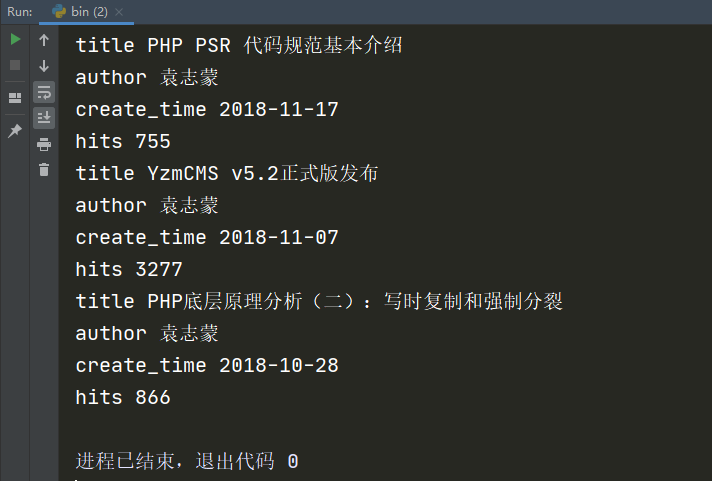
查看文件blog_pipline.json,内容如下:
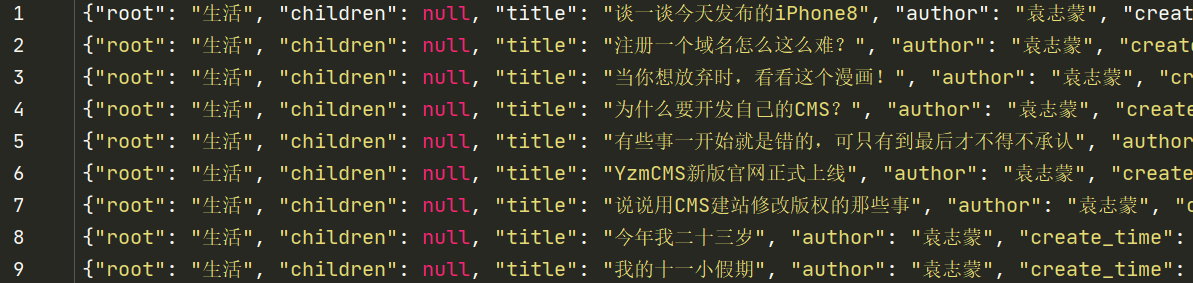
注意:本次访问的个人博客,可以获取到207条信息。
上一篇: Scrapy回调函数callback传递参数的方式
下一篇: Scrapy ip代理池
- openvpn linux客户端使用
51709
- H3C基本命令大全
51368
- openvpn windows客户端使用
41801
- H3C IRF原理及 配置
38575
- Python exit()函数
33051
- openvpn mac客户端使用
30067
- python全系列官方中文文档
28733
- python 获取网卡实时流量
23729
- 1.常用turtle功能函数
23643
- python 获取Linux和Windows硬件信息
22010
- Python搭建一个RAG系统(分片/检索/召回/重排序/生成)
2224°
- Browser-use:智能浏览器自动化(Web-Agent)
2911°
- 使用 LangChain 实现本地 Agent
2432°
- 使用 LangChain 构建本地 RAG 应用
2372°
- 使用LLaMA-Factory微调大模型的function calling能力
2943°
- 复现一个简单Agent系统
2376°
- LLaMA Factory-Lora微调实现声控语音多轮问答对话-1
3178°
- LLaMA Factory微调后的模型合并导出和部署-4
5233°
- LLaMA Factory微调模型的各种参数怎么设置-3
5047°
- LLaMA Factory构建高质量数据集-2
3607°
- 姓名:Run
- 职业:谜
- 邮箱:383697894@qq.com
- 定位:上海 · 松江