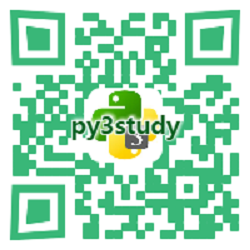selenium-3 鼠标事件
发布时间:2019-07-04 10:04:51编辑:auto阅读(2401)
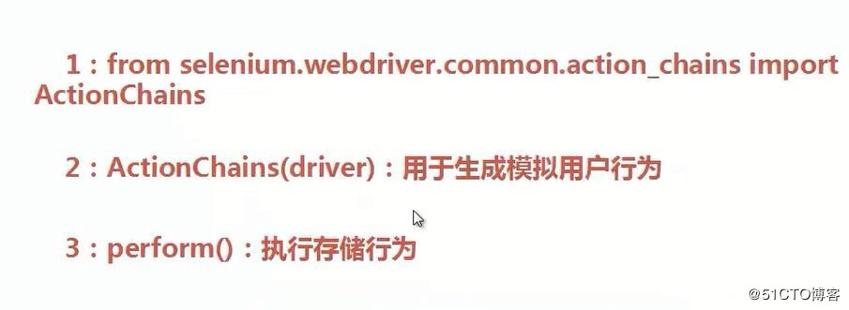
例:
from selenium import webdriver
b = webdriver.Firefox()
b.get("http://edu.51cto.com/courselist/index.html")
ele = b.find_element_by_link_text("找课程") #定位找课程元素
from selenium.webdriver.common.actiton_chains import ActionChains
ActionChains(b).move_to_element(ele).perform() #模拟鼠标停在"找课程"上 出现下拉菜单
ele1 = b.find_element_by_link_text("人工智能") #在下拉菜单中定位"人工智能"
ele1.click()
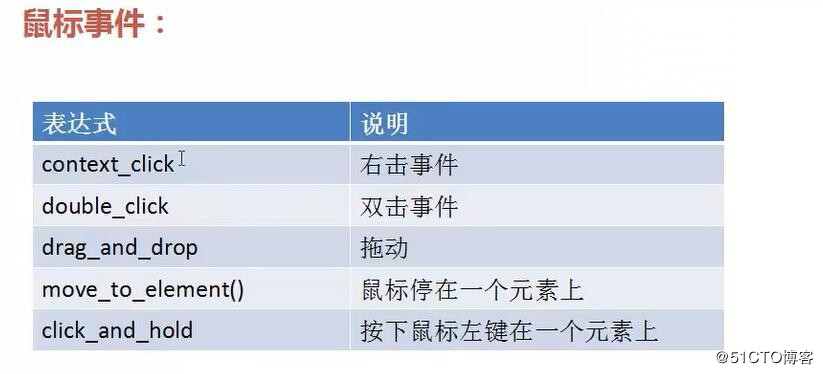
上一篇: 自己动手写struts3
下一篇: ceilmeter使用keystone
- openvpn linux客户端使用
52026
- H3C基本命令大全
51878
- openvpn windows客户端使用
42118
- H3C IRF原理及 配置
38965
- Python exit()函数
33466
- openvpn mac客户端使用
30418
- python全系列官方中文文档
29044
- python 获取网卡实时流量
24076
- 1.常用turtle功能函数
23993
- python 获取Linux和Windows硬件信息
22341
- LangChain1.0-Agent-部署/上线(开发人员必备)
37°
- LangChain1.0-Agent-Spider实战(爬虫函数替代API接口)
83°
- LangChain1.0-Agent(进阶)本地模型+Playwright实现网页自动化操作
110°
- LangChain1.0-Agent记忆管理
104°
- LangChain1.0-Agent接入自定义工具与React循环
121°
- LangChain1.0-Agent开发流程
114°
- LangChain1.0调用vllm本地部署qwen模型
135°
- LangChain-1.0入门实践-搭建流式响应的多轮问答机器人
159°
- LangChain-1.0入门实战-1
159°
- LangChain-1.0教程-(介绍,模型接入)
164°
- 姓名:Run
- 职业:谜
- 邮箱:383697894@qq.com
- 定位:上海 · 松江