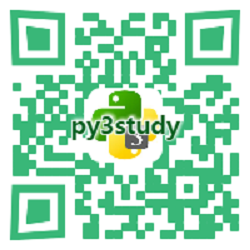QT3与QT4版本的问题
发布时间:2019-07-02 13:36:38编辑:auto阅读(2315)
从在QT中找不到QVBOX类到QT4与QT3的兼容(转载)
下面是qt3与qt4的举例
qt3下面的源程序是:
#include <qapplication.h>
#include <qpushbutton.h>
#include <qfont.h>
#include <qvbox.h>
int main( int argc, char **argv )
{
}
在qt4中修改为:
#include <qapplication.h>
#include <qpushbutton.h>
#include <qfont.h>
#include <q3vbox.h>
int main( int argc, char **argv )
{
QApplication a( argc, argv );
Q3VBox box;
box.resize( 200, 120 );
QPushButton quit( "Quit", &box );
quit.setFont( QFont( "Times", 18, QFont::Bold ) );
QObject::connect( &quit, SIGNAL(clicked()), &a, SLOT(quit()) );
a.setMainWidget( &box );
box.show();
return a.exec();
}
上一篇: Python Logging 模块完全解
下一篇: web集群时session同步的3种方法
- openvpn linux客户端使用
52026
- H3C基本命令大全
51878
- openvpn windows客户端使用
42118
- H3C IRF原理及 配置
38965
- Python exit()函数
33466
- openvpn mac客户端使用
30418
- python全系列官方中文文档
29044
- python 获取网卡实时流量
24076
- 1.常用turtle功能函数
23993
- python 获取Linux和Windows硬件信息
22341
- LangChain1.0-Agent-部署/上线(开发人员必备)
37°
- LangChain1.0-Agent-Spider实战(爬虫函数替代API接口)
82°
- LangChain1.0-Agent(进阶)本地模型+Playwright实现网页自动化操作
110°
- LangChain1.0-Agent记忆管理
104°
- LangChain1.0-Agent接入自定义工具与React循环
121°
- LangChain1.0-Agent开发流程
114°
- LangChain1.0调用vllm本地部署qwen模型
135°
- LangChain-1.0入门实践-搭建流式响应的多轮问答机器人
159°
- LangChain-1.0入门实战-1
159°
- LangChain-1.0教程-(介绍,模型接入)
164°
- 姓名:Run
- 职业:谜
- 邮箱:383697894@qq.com
- 定位:上海 · 松江