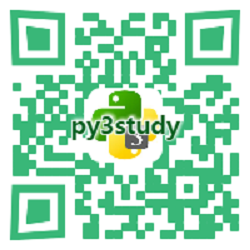Python知识点备忘录
发布时间:2019-06-21 17:33:18编辑:auto阅读(2116)
文件开头:
#!/usr/bin/env python # -*- coding:utf-8 -*- #上面一行适用于3以前的版本
当行注释:# 注释
多行注释:""" 注释 """ 或 '''注释'''
输入密码:
import getpass
pwd = getpass.getpass("请输入密码:")模块查找路径:
import sysprint(sys.path)#['', 'D:\\Program Files\\Python35\\python35.zip', ... #空格代表与执行文件同一目录,非当前路径 #但在Python的命令行模式下,则代表当前路径
命令行参数:
import sys print(sys.argv)
Python命令行模式下自动补全功能(linux):
#!/usr/bin/env python
# python startup file
import sys
import readline
import rlcompleter
import atexit
import os
# tab completion
readline.parse_and_bind('tab: complete')
# history file
histfile = os.path.join(os.environ['HOME'], '.pythonhistory')
try:
readline.read_history_file(histfile)
except IOError:
pass
atexit.register(readline.write_history_file, histfile)
del os, histfile, readline, rlcompleter定义子程序:
Python用def,perl用sub,JavaScript用function。别再搞错了,你这个sb
列表切片:
>>> num = [0,1,2,3,4,5] >>> num[1:4] #取下表1~3的值, [1, 2, 3] >>> num[1:-1] #取下标1至-1的值,不包括-1 [1, 2, 3, 4] >>> num[0:3] [0, 1, 2] >>> num[:3] #0可以省略 [0, 1, 2] >>> num[::2] #第三个参数代表步长 [0, 2, 4]
追加与插入:
>>> num.append(6) >>> num [0, 1, 2, 3, 4, 5, 6] >>> num.insert(0,-1) #第一个参数表示插入元素的下标 >>> num [-1, 0, 1, 2, 3, 4, 5, 6]
列表合并:
>>> alpha = ['a','b','c','d'] >>> alpha.extend(num) >>> alpha ['a', 'b', 'c', 'd', -1, 0, 1, 2, 3, 4, 5, 6]
删除与批量删除:
>>> alpha.remove('c')
>>> alpha
['a', 'b', 'd', -1, 0, 1, 2, 3, 4, 5, 6]
>>> alpha.pop() #remove and return item at index (default last).可带参数,指定要删除元素的下标
6
>>> alpha
['a', 'b', 'd', -1, 0, 1, 2, 3, 4, 5]
>>> del alpha[1:4]
>>> alpha
['a', 0, 1, 2, 3, 4, 5]浅拷贝:
>>> list1 = [0,1,[2,3,4],5,6] >>> list2 = list1.copy() >>> list2 [0, 1, [2, 3, 4], 5, 6] >>> list1[2][2]=3 >>> list2 [0, 1, [2, 3, 3], 5, 6]
深拷贝:
import copy >>> list3 = copy.deepcopy(list1) >>> list1[2][2]=4 >>> list3 [0, 1, [2, 3, 3], 5, 6] >>> list1 [0, 1, [2, 3, 4], 5, 6]
获取下标:
>>> alpha
[5, 4, 3, 2, 1, 0, 'b', 'a']
>>> alpha.index('b')
6
>>> alpha.index('d')
Traceback (most recent call last):
File "<stdin>", line 1, in <module>
ValueError: 'd' is not in list统计数量:
>>> list3 [0, 1, [2, 3, 3], 5, 6] >>> >>> >>> list3.count(1) 1 >>> list3.count(3) 0
排序、翻转、清空:
>>> alpha.sort() #排序只能是纯数字或字符串,不同类型无法排序 Traceback (most recent call last): File "<stdin>", line 1, in <module> TypeError: unorderable types: str() < int() >>> a2 = ['2','1'] >>> a2.sort() >>> a2 ['1', '2'] >>> >>> a3 = ['b','d','a','c'] >>> a3.sort() >>> a3 ['a', 'b', 'c', 'd'] >>> >>> alpha.reverse() >>> alpha [5, 4, 3, 2, 1, 0, 'b', 'a'] >>> list1.clear() >>> list1 []
元组(tuple):
tuple.count()
tuple.index()
字符串:
大部分操作同数组。
去除首尾space字符:
>>> s = " sdfjlsjdflks " >>> s ' sdfjlsjdflks ' >>> >>> s.strip() 'sdfjlsjdflks' >>> s ' sdfjlsjdflks ' #strip不会改变原字符串,只会返回去除space后的字符串
左右填充与居中填充:
>>> s = "hello,world" >>> s.ljust(40,"#") 'hello,world#############################' >>> s.rjust(40,"#") '#############################hello,world' >>> s.center(40,"#") '##############hello,world###############'
翻译:
>>> s = "Hello World!"
>>> p = str.maketrans("abcdefg","3!@#$%^")
>>> s.translate(p)
'H$llo Worl#!字典:
>>> dic1 = {'no1':12,'no2':13,'no3':11}
>>> dic1
{'no1': 12, 'no2': 13, 'no3': 11}
>>>
>>> dic1.pop('no1')
12
>>> dic1
{'no2': 13, 'no3': 11}
>>> del dic1['no2']
>>> dic1
{'no3': 11}
>>> dic1['no4'] = 33
>>> dic1
{'no4': 33, 'no3': 11}
>>> dic1.popitem() #随机删除
('no4', 33)
>>> dic1
{'no3': 11}获取和查找:
>>> dic = {"zs":33,"ls":45,"ww":56,"zl":90}
>>> dic['dd']
Traceback (most recent call last):
File "<stdin>", line 1, in <module>
KeyError: 'dd'
>>> dic.get('dd') #避免报错
>>> 'ls' in dic #判断字典里是否有某个键,用in
True获取keys和values列表:
>>> dic.values() dict_values([45, 33, 56, 90]) >>> dic.keys() dict_keys(['ls', 'zs', 'ww', 'zl'])
update:
>>> dic
{'ls': 45, 'zs': 33, 'ww': 56, 'zl': 90}
>>> dic2
{'zs': 33, 'kk': 99, 'ls': 33, 'ww': 44, 'zl': 90}
>>>
>>> dic.update(dic2)
>>> dic
{'kk': 99, 'zl': 90, 'ls': 33, 'zs': 33, 'ww': 44}遍历:
#方法1 for key in info: print(key,info[key]) #方法2 for k,v in info.items(): #会先把dict转成list,数据里大时莫用 print(k,v)
集合
s = set([3,5,9,10]) #创建一个数值集合
t = set("Hello") #创建一个唯一字符的集合
a = t | s # t 和 s的并集
b = t & s # t 和 s的交集
c = t – s # 求差集(项在t中,但不在s中)
d = t ^ s # 对称差集(项在t或s中,但不会同时出现在二者中)
基本操作:
t.add('x') # 添加一项
s.update([10,37,42]) # 在s中添加多项
使用remove()可以删除一项:
t.remove('H')
len(s)
set 的长度
x in s
测试 x 是否是 s 的成员
x not in s
测试 x 是否不是 s 的成员
s.issubset(t)
s <= t
测试是否 s 中的每一个元素都在 t 中
s.issuperset(t)
s >= t
测试是否 t 中的每一个元素都在 s 中
s.union(t)
s | t
返回一个新的 set 包含 s 和 t 中的每一个元素
s.intersection(t)
s & t
返回一个新的 set 包含 s 和 t 中的公共元素
s.difference(t)
s - t
返回一个新的 set 包含 s 中有但是 t 中没有的元素
s.symmetric_difference(t)
s ^ t
返回一个新的 set 包含 s 和 t 中不重复的元素
s.copy()
返回 set “s”的一个浅复制文件操作:
打开与打开模式:
F=open('path/file','r') 只读
F=open('path/file','w') 只写,存在则清空,不存在则创建
F=open('path/file','x') 3.0版本,只写,文件存在则报错,不存在则创建
F=open('path/file','a') 追加
其他模式:
指定编码:
mfile = open('files/chianMap.txt','r',encoding="utf-8")读取:
mfile.read(n) #默认读取字符,在‘b’模式下,按字节读取。
上一篇: Python str.strip()函数
下一篇: Python 自动化运维 XlsxWri
- openvpn linux客户端使用
52023
- H3C基本命令大全
51872
- openvpn windows客户端使用
42114
- H3C IRF原理及 配置
38960
- Python exit()函数
33462
- openvpn mac客户端使用
30408
- python全系列官方中文文档
29040
- python 获取网卡实时流量
24069
- 1.常用turtle功能函数
23989
- python 获取Linux和Windows硬件信息
22339
- LangChain1.0-Agent-部署/上线
28°
- LangChain1.0-Agent-Spider实战(爬虫函数替代API接口)
71°
- LangChain1.0-Agent(进阶)本地模型+Playwright实现网页自动化操作
105°
- LangChain1.0-Agent记忆管理
92°
- LangChain1.0-Agent接入自定义工具与React循环
115°
- LangChain1.0-Agent开发流程
108°
- LangChain1.0调用vllm本地部署qwen模型
129°
- LangChain-1.0入门实践-搭建流式响应的多轮问答机器人
147°
- LangChain-1.0入门实战-1
143°
- LangChain-1.0教程-(介绍,模型接入)
159°
- 姓名:Run
- 职业:谜
- 邮箱:383697894@qq.com
- 定位:上海 · 松江