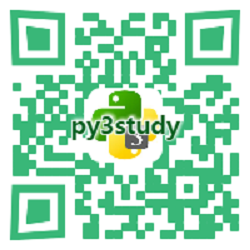pytesseract+mechanize识别验证码自动登陆
发布时间:2018-07-11 21:40:58编辑:Run阅读(7959)
pytesseract+mechanize识别验证码自动登陆
需要的模块
安装Pillow,Python平台的图像处理标准库
pip install pillow
安装pytesseract,文字识别库
pip install pytesseract
安装tesseract-ocr,识别引擎
windows:
https://digi.bib.uni-mannheim.de/tesseract/
下载
tesseract-ocr-setup-3.05.02 或者 tesseract-ocr-setup-4.0.0-alpha
linux:
github上面下载对应版本
https://github.com/tesseract-ocr/tesseract
遇到问题及解决:
pytesseract.pytesseract.TesseractNotFoundError: tesseract is not installed or it's not in your path
解决方法:(我是win环境)
找到tesseract-ocr安装目录,复制路径如: C:\Program Files (x86)\Tesseract-OCR\tesseract.exe
找到pytesseract.py文件,修改tesseract_cmd的路径,如下:
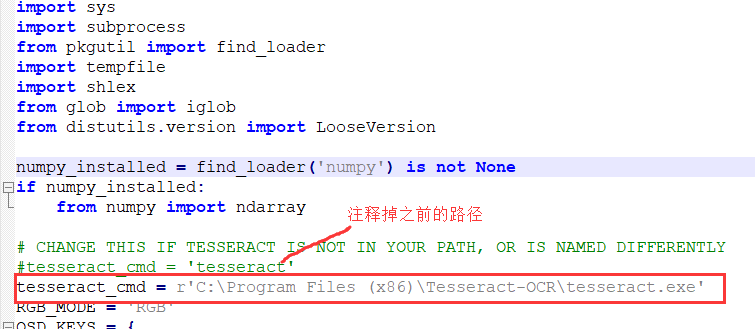
安装mechanize,是一个 Python 模块,用于模拟浏览器
pip install mechanize
程序思路:
1.首先打开目标网站,找到验证码的图片地址,并下载下来
2.利用pytesseract识别出图片中的验证码(想要识别率高,可训练)并返回一个str结果
3.使用mechanize模拟登陆,找到form表单,提交账号,密码,验证码等信息
4.登陆成功,然后爬取想要的内容
需要爬取的网站
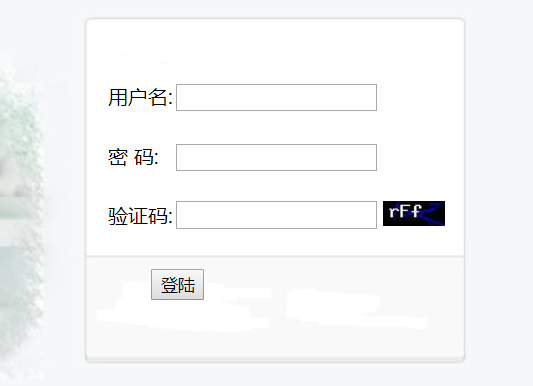
完整代码:
#!/usr/bin/env python
# coding: utf-8
import mechanize
import sys
from bs4 import BeautifulSoup
from PIL import Image
import pytesseract
# py2.7声明使用utf-8编码
reload(sys)
sys.setdefaultencoding('utf-8')
class Item(object): # 定义一个Item类,爬取的字段类
landing_name = None # 登陆账号
landing_time = None # 登陆时间
class SimulateLogin(object):
def __init__(self, url, username, password, img_url):
# 初始化
self.url = url # 模拟登陆后台地址
self.img_url = img_url # 验证码下载地址
self.username = username # 账号
self.password = password # 密码
self.bs4_filter()
def mechanize_setting(self):
# 打开浏览器
br = mechanize.Browser()
# 设置浏览器
br.set_handle_equiv(True)
br.set_handle_redirect(True)
br.set_handle_referer(True)
br.set_handle_robots(False)
br.set_handle_gzip(False)
# Follows refresh 0 but not hangs on refresh > 0
br.set_handle_refresh(mechanize._http.HTTPRefreshProcessor(), max_time=1)
# 设置user-agent
br.addheaders = [('User-agent','Mozilla/5.0 (X11; U; Linux i686; en-US; rv:1.9.0.1) Gecko/2008071615
Fedora/3.0.1-1.fc9 Firefox/3.0.1')]
return br
def login(self): # 模拟登陆函数
br = self.mechanize_setting()
self.img_download(br)
vf_code = self.img_to_str()
br.open(self.url)
# 打印form表单需要提交的信息
for form in br.forms():
print(form)
# 注意:
# post 指的是请求方式
# TextControl(username=)对应的是账号
# PasswordControl(password=)对应的是密码
# TextControl(captcha=)对应的是验证码
try:
br.select_form(method='post')
br.form['username'] = self.username
br.form['password'] = self.password
br.form['captcha'] = vf_code
br.submit()
except Exception as e:
print('form表信息填写错误:%s' % e)
else:
ret = br.response().read()
return ret
def img_download(self, br): # 下载验证码
img = br.open(self.img_url)
with open('1.jpg', 'wb') as f:
f.write(img.read())
def bs4_filter(self): # 登陆成功后,爬取内容
items = []
ret = self.login()
# 利用bs4 获取登陆成功后的一些信息
soup = BeautifulSoup(ret, 'lxml')
print(soup) # 这里的返回值已经提示登陆成功了
def initTable(self, threshold=140):
# 二值化函数
table = []
for i in range(256):
if i < threshold:
table.append(0)
else:
table.append(1)
return table
def img_to_str(self): # 验证码识别(数字+字母组合),return一个识别成功的string
# 替换列表--识别错误率高的手动添加进来,替换掉
rep = {'O': '0', 'I': '1', 'Z': '2', "'": '', 'S': '8', 'R': 'A',
'n': 'M', 'P': 'f', 'M': 'n',
}
images = Image.open("1.jpg")
im = images.convert('L')
binaryImage = im.point(self.initTable(), '1')
text = pytesseract.image_to_string(binaryImage, config='-psm 7')
for r in rep:
text = text.replace(r, rep[r])
vf_code = text.encode('utf-8')
print('Pytesseract验证码识别:%s' % vf_code)
return vf_code
if __name__ == '__main__':
url = '目标后台登陆地址'
img_url = '目标随机验证码地址' # 会自动下载图片并识别,成功率大概50%左右,可自行训练提高准确率
username = '账号'
password = '密码'
SimulateLogin(url, username, password, img_url)运行代码:
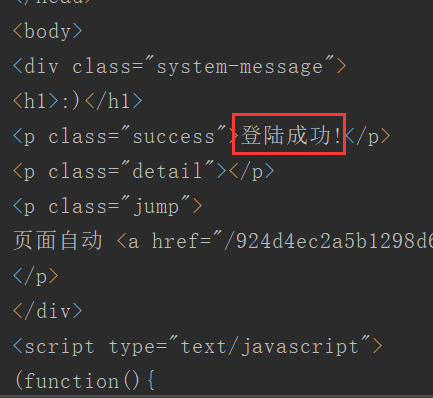
上一篇: bs4+mechanize模拟登陆
- openvpn linux客户端使用
52005
- H3C基本命令大全
51838
- openvpn windows客户端使用
42090
- H3C IRF原理及 配置
38942
- Python exit()函数
33447
- openvpn mac客户端使用
30391
- python全系列官方中文文档
29031
- python 获取网卡实时流量
24052
- 1.常用turtle功能函数
23977
- python 获取Linux和Windows硬件信息
22320
- LangChain1.0-Agent部署与上线流程
21°
- LangChain1.0-Agent(进阶)本地模型+Playwright实现网页自动化操作
41°
- LangChain1.0-Agent记忆管理
37°
- LangChain1.0-Agent接入自定义工具与React循环
64°
- LangChain1.0-Agent开发流程
64°
- LangChain1.0调用vllm本地部署qwen模型
97°
- LangChain-1.0入门实践-搭建流式响应的多轮问答机器人
113°
- LangChain-1.0入门实战-1
114°
- LangChain-1.0教程-(介绍,模型接入)
130°
- Ubuntu本地部署dots.ocr
549°
- 姓名:Run
- 职业:谜
- 邮箱:383697894@qq.com
- 定位:上海 · 松江