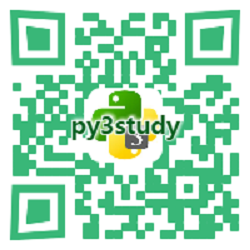python3-scikit-image图像读取,保存,显示
发布时间:2021-07-26 14:53:39编辑:run阅读(4529)
scikit-image是一种开源的用于图像处理的 Python 包。它包括分割,几何变换,色彩操作,分析,过滤等算法,
安装:
pip install scikit-image
pip install scikit-learn
pip install simpleITK
from skimage.io import imread, imsave, imshow, show, imread_collection, imshow_collection
from skimage import color
读取图片
im = imread(r'D:\image_processing\image_material\77.jpg')
print(im.shape, im.dtype, type(im))
用rgb2hsv()函数从image.color模块将彩色RGB图像转换为hsv图像(更改图像类型或模式)
将所有像素点的饱和度(色彩)更改为常量值,但色调和值通道保持不变,这样图像就被rgb2hsv
函数转换成了RGB模式
hsv = color.rgb2hsv(im)
hsv[:, :, 1] = 1
im1 = color.hsv2rgb(hsv)
保存图片
imsave(r'D:\image_processing\image_material\77_code.jpg', im1)
im = imread(r'D:\image_processing\image_material\77_code.jpg')
imshow(im)
show()
原图:

饱和度发生改变后的图

一次性读取文件夹下的所有图
img_path = 'D:/image_processing/jpgs/' + '*.jpg'
如有多种类型图片
img_path ='D:/image_processing/jpgs/*.jpg:D:/image_processing/jpgs/*.png'
coll = imread_collection(img_path)
imshow_collection(coll)
show()
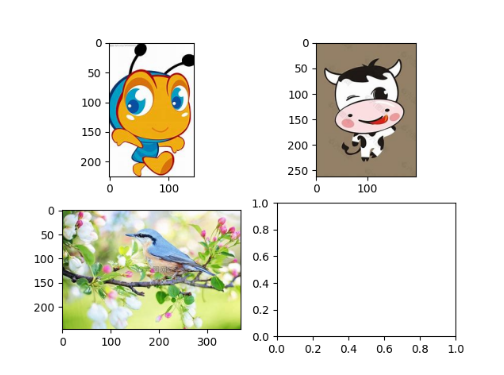
- openvpn linux客户端使用
51768
- H3C基本命令大全
51457
- openvpn windows客户端使用
41857
- H3C IRF原理及 配置
38634
- Python exit()函数
33126
- openvpn mac客户端使用
30114
- python全系列官方中文文档
28792
- python 获取网卡实时流量
23785
- 1.常用turtle功能函数
23701
- python 获取Linux和Windows硬件信息
22069
- Ubuntu本地部署dots.ocr
128°
- Python搭建一个RAG系统(分片/检索/召回/重排序/生成)
2299°
- Browser-use:智能浏览器自动化(Web-Agent)
2993°
- 使用 LangChain 实现本地 Agent
2500°
- 使用 LangChain 构建本地 RAG 应用
2443°
- 使用LLaMA-Factory微调大模型的function calling能力
3056°
- 复现一个简单Agent系统
2445°
- LLaMA Factory-Lora微调实现声控语音多轮问答对话-1
3257°
- LLaMA Factory微调后的模型合并导出和部署-4
5372°
- LLaMA Factory微调模型的各种参数怎么设置-3
5193°
- 姓名:Run
- 职业:谜
- 邮箱:383697894@qq.com
- 定位:上海 · 松江