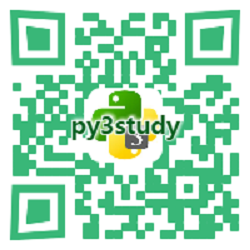ElementUI el-checkbox实现全选反选单选
发布时间:2021-07-14 14:19:34编辑:admin阅读(4667)
一、概述
先来看一下效果图
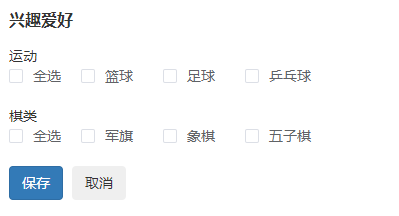
需求:
1. 每一种类型,可以全选,反选(一个都不选),单选(仅选一个或者多个)
2. 保存时,至少有一种类型,选择1个或多个。不能都不选,直接提交空表单。
3. 保存时,提交参数都是id,不能出现中文。
初始页面数据如下:
[{
"groupId": 1,
"groupName": "运动",
"checkAll": false,
"ischeckAll": [],
"interestList": [{
"name": "篮球",
"tasteId": 10
}, {
"name": "足球",
"tasteId": 11
}, {
"name": "乒乓球",
"tasteId": 12
}]
}, {
"groupId": 2,
"groupName": "棋类",
"checkAll": false,
"ischeckAll": [],
"interestList": [{
"name": "军旗",
"tasteId": 14
}, {
"name": "象棋",
"tasteId": 15
}, {
"name": "五子棋",
"tasteId": 16
}]
}]
提交参数格式如下:
{
"interestList": [{
"groupId": 1,
"itemList": []
}, {
"groupId": 2,
"itemList": [14]
}]
}注意:itemList是具体某一项的id,比如:足球。
二、代码实现
test.vue
<template>
<div style="width:800px;margin-left: 10px;margin-top: 10px">
<div>
<span class="big_title">兴趣爱好</span>
</div>
<div class="div_space"></div>
<div v-for="(parent,index) in groupList" :key="index">
<div>
<div class="div_space" v-if="index!=0"></div>
<div class="titles">{{ parent.groupName }}</div>
<div>
<el-checkbox v-model="parent.checkAll" @change="selectAllFunc(parent.groupId,parent.checkAll)"
style="float: left;padding-right: 20px">全选
</el-checkbox>
<el-checkbox-group v-model="parent.ischeckAll">
<el-checkbox @change="setCheck(parent.groupId)" v-for="(item,index2) in parent.interestList"
:value="item.tasteId" :label="item.tasteId" :key="item.tasteId">{{item.name}}
</el-checkbox>
</el-checkbox-group>
</div>
</div>
</div>
<div class="div_space"></div>
<div>
<button class="btn btn-primary" @click="form_validation()">保存</button>
<button class="btn btn-cancel" style="margin-left: 5px;" >取消</button>
</div>
</div>
</template>
<script>
export default {
data() {
return {
groupList: [
{
groupId: 1,
groupName: '运动',
checkAll: false,
ischeckAll: [],
interestList: [
{
name: '篮球',
tasteId: 10
},
{
name: '足球',
tasteId: 11
},
{
name: '乒乓球',
tasteId: 12
}
],
},
{
groupId: 2,
groupName: '棋类',
checkAll: false,
ischeckAll: [],
interestList: [
{
name: '军旗',
tasteId: 14
},
{
name: '象棋',
tasteId: 15
},
{
name: '五子棋',
tasteId: 16
}
],
}
],
params: {
interestList:[]
},
// groupList: [], // 所有电梯列表
}
},
mounted() {
//
console.log("初始数据",JSON.stringify(this.groupList))
},
methods: {
// 勾选全选动作
selectAllFunc(id, checkAll) {
// console.log("执行selectAllFunc", id, checkAll)
// 遍历列表
for (let val of this.groupList) {
// 判断groupId
if (val.groupId == id) {
// 判断全选,如果checkAll为true,则遍历interestList,将tasteId填充到ischeckAll中
// 否则为为空列表,注意:为空时,表示反选。
val.ischeckAll = checkAll ? val.interestList.map(item => item.tasteId) : []
// console.log("ischeckAll", val.ischeckAll)
}
}
// console.log(this.groupList)
},
// 设置全选状态
setCheck(id) {
// console.log("执行setCheck", id)
for (let val of this.groupList) {
if (val.groupId == id) {
// 判断已经选中的列表是否和选项列表数量一致,如果一致为true,否则为false
val.checkAll = val.ischeckAll.length == val.interestList.length ? true : false
}
}
},
// 验证表单
form_validation() {
// 设置提交参数列表,遍历groupList,组合新的对象
this.params.interestList = this.groupList.map(item => {
return {
groupId: item.groupId,
itemList: item.ischeckAll
}
})
// console.log(this.params.interestList)
// 选择标志位
let select_flag = false
// 遍历提交参数列表
for (let val of this.params.interestList) {
// 判断列表长度,只要其中一组选择了,标准为true
if (val.itemList.length > 0) {
select_flag = true
}
}
// 判断兴趣爱好至少选一个
if (select_flag == false) {
this.$message.error("兴趣爱好至少选一个")
return false
}
// return false
this.submit()
},
submit(){
console.log("提交参数",JSON.stringify(this.params))
}
}
}
</script>
<style scoped>
.big_title {
width: 172px;
height: 22px;
font-size: 16px;
font-family: PingFangSC-Medium, PingFang SC;
font-weight: 550;
color: #333333;
line-height: 22px;
}
.div_space {
height: 15px;
}
</style>
效果如下:
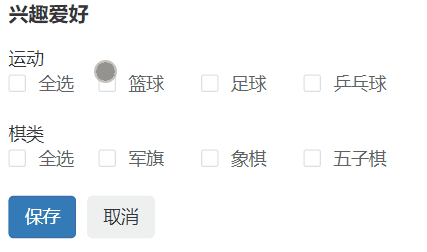
注意:当选择的选项都选中时,会自动勾选全选,否则不勾选。
上一篇: ElementUI TimePicker固定时间范围,开始时间小于结束时间
下一篇: 没有了
- openvpn linux客户端使用
51939
- H3C基本命令大全
51730
- openvpn windows客户端使用
42031
- H3C IRF原理及 配置
38873
- Python exit()函数
33361
- openvpn mac客户端使用
30326
- python全系列官方中文文档
28969
- python 获取网卡实时流量
23986
- 1.常用turtle功能函数
23900
- python 获取Linux和Windows硬件信息
22261
- Ubuntu本地部署dots.ocr
415°
- Python搭建一个RAG系统(分片/检索/召回/重排序/生成)
2605°
- Browser-use:智能浏览器自动化(Web-Agent)
3280°
- 使用 LangChain 实现本地 Agent
2731°
- 使用 LangChain 构建本地 RAG 应用
2720°
- 使用LLaMA-Factory微调大模型的function calling能力
3472°
- 复现一个简单Agent系统
2683°
- LLaMA Factory-Lora微调实现声控语音多轮问答对话-1
3513°
- LLaMA Factory微调后的模型合并导出和部署-4
5801°
- LLaMA Factory微调模型的各种参数怎么设置-3
5582°
- 姓名:Run
- 职业:谜
- 邮箱:383697894@qq.com
- 定位:上海 · 松江