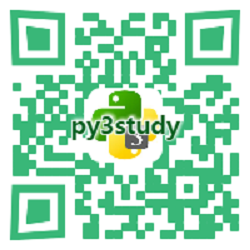使用daphne部署django channles websocket 项目
发布时间:2021-03-29 10:35:17编辑:admin阅读(4811)
一、概述
在上一篇文章中,链接如下:https://www.cnblogs.com/xiao987334176/p/14361893.html
开发了一个django channles websocket 项目,用的是asgi。官方推荐使用asgi服务器daphne,来处理websocket请求
daphne
Daphne 是一个纯Python编写的应用于UNIX环境的由Django项目维护的ASGI服务器。它扮演着ASGI参考服务器的角色。
安装 Daphne
你可以通过 pip 来安装 Daphne
python -m pip install daphne
在 Daphne 中运行 Django
一旦 Daphne 安装完毕,你就可以使用 daphne 命令了,它将用来启动 Daphne 服务进程。在最简单的情形下,Daphne 加上包含一个 ASGI 应用模块的位置和应用的名称(以冒号分隔)。
对于一个典型的 Django 项目,可以像下面这样来启动 Daphne
daphne myproject.asgi:application
它将开启一个进程,监听 127.0.0.1:8000。这需要你的项目位于 Python path 上。为了确保这点,你应该在与 manage.py 文件相同的路径中运行这个命令。
如果需要更改运行端口,使用以下命令:
daphne myproject.asgi:application -b 0.0.0.0 -p 8000
说明:
-b 监听地址
-p 监控端口
二、实际项目运行
在上一篇文章中,链接如下:https://www.cnblogs.com/xiao987334176/p/14361893.html
已经开发好了,但是直接使用daphne运行,会遇到以下错误:
比如1:
django.core.exceptions.ImproperlyConfigured: Requested setting LOGGING_CONFIG, but settings are not configured. You must either define the environment variable DJANGO_SETTINGS_MODULE or call settings.configure() before accessing settings.
比如2:
django.core.exceptions.AppRegistryNotReady: Apps aren't loaded yet.
解决方法
修改asgi.py,增加django.setup()
import os
import django
os.environ.setdefault('DJANGO_SETTINGS_MODULE', 'websocket_demo.settings')
django.setup()
from channels.auth import AuthMiddlewareStack
from django.core.asgi import get_asgi_application
# Import other Channels classes and consumers here.
from channels.routing import ProtocolTypeRouter, URLRouter
# from apps.websocket_app.urls import websocket_urlpatterns
from websocket_demo.urls import websocket_urlpatterns
# application = get_asgi_application()
application = ProtocolTypeRouter({
# Explicitly set 'http' key using Django's ASGI application.
"http": get_asgi_application(),
'websocket': AuthMiddlewareStack(
URLRouter(
websocket_urlpatterns
)
),
})注意:django.setup()要置顶,不能在底部,否则使用daphne启动会报上面的错误。
运行项目
注意:要在manage.py同级目录下执行此命令
daphne websocket_demo.asgi:application -b 0.0.0.0 -p 8000
三、nginx+daphne+supervise
官方文档:https://channels.readthedocs.io/en/stable/deploying.html#configuring-the-asgi-application
根据官方文档,推荐使用nginx+daphne+supervise
环境说明
操作系统:centos 7.5
ip地址:192.168.31.165
supervise
yum install -y supervisor
生成配置文件
echo_supervisord_conf > /etc/supervisord.conf
修改配置文件/etc/supervisord.conf,最后一行增加
[include] files = supervisord.d/*.ini
表示配置文件读取supervisord.d目录下所有后缀为.ini的文件。
创建配置目录,并创建配置文件
mkdir /etc/supervisord.d/vi /etc/supervisord.d/asgi.ini
内容如下:
[fcgi-program:asgi] # TCP socket used by Nginx backend upstream socket=tcp://localhost:8000 # Directory where your site's project files are located directory=/tmp/internal_tools # Each process needs to have a separate socket file, so we use process_num # Make sure to update "mysite.asgi" to match your project name command=/virtualenvs/venv1/bin/daphne -u /run/daphne/daphne%(process_num)d.sock --fd 0 --access-log - --proxy-headers internal_tools.asgi:application # Number of processes to startup, roughly the number of CPUs you have numprocs=4 # Give each process a unique name so they can be told apart process_name=asgi%(process_num)d # Automatically start and recover processes autostart=true autorestart=true # Choose where you want your log to go stdout_logfile=/var/log/asgi.log redirect_stderr=true
注意:红色部分,请根据实际情况修改。
启动supervisord
supervisord -c /etc/supervisord.conf
查看asgi运行状态
# supervisorctl asgi:asgi0 RUNNING pid 17567, uptime 0:00:04 asgi:asgi1 RUNNING pid 17566, uptime 0:00:04 asgi:asgi2 RUNNING pid 17569, uptime 0:00:04 asgi:asgi3 RUNNING pid 17568, uptime 0:00:04
可以看到,有4个进程。如果状态不是RUNNING,请查看ini配置文件,是否正常。
nginx
nginx安装就很简单了,一条命令解决
yum install -y nginx
修改虚拟配置文件/etc/nginx/conf.d/asgi.conf
upstream channels-backend {
server localhost:8000;
}
server {
listen 8093;
location / {
try_files $uri @proxy_to_app;
}
location @proxy_to_app {
proxy_pass http://channels-backend;
proxy_http_version 1.1;
proxy_set_header Upgrade $http_upgrade;
proxy_set_header Connection "upgrade";
proxy_redirect off;
proxy_set_header Host $host;
proxy_set_header X-Real-IP $remote_addr;
proxy_set_header X-Forwarded-For $proxy_add_x_forwarded_for;
proxy_set_header X-Forwarded-Host $server_name;
}
}注意红色部分,upstream 是asgi的监听端口。在server里面的8093是对外端口,也可以改成别的,根据实际情况而定。
最后加载nginx配置文件
nginx -s reload
扩展
如果是前后端分离架构,在vue代码中,配置nginx的服务器地址即可,比如:
Vue.prototype.$apihost = " Vue.prototype.$websockethost = "ws://192.168.31.165:8093"
注意:daphne不光可以处理asgi,它也可以处理wsgi,没有必要部署uswgi来处理wsgi了。
总之:nginx+daphne+supervise就可以处理django的所有功能了。
本文参考链接:
https://stackoverflow.com/questions/53683806/django-apps-arent-loaded-yet-when-using-asgi
https://docs.djangoproject.com/zh-hans/3.1/howto/deployment/asgi/daphne/
https://blog.csdn.net/qq_41854273/article/details/89332836
https://www.cnblogs.com/chenjw-note/p/12516097.html
- openvpn linux客户端使用
51257
- H3C基本命令大全
50695
- openvpn windows客户端使用
41293
- H3C IRF原理及 配置
38114
- Python exit()函数
32574
- openvpn mac客户端使用
29478
- python全系列官方中文文档
28340
- python 获取网卡实时流量
23200
- 1.常用turtle功能函数
23167
- python 获取Linux和Windows硬件信息
21496
- Python搭建一个RAG系统(分片/检索/召回/重排序/生成)
1570°
- Browser-use:智能浏览器自动化(Web-Agent)
2287°
- 使用 LangChain 实现本地 Agent
1897°
- 使用 LangChain 构建本地 RAG 应用
1837°
- 使用LLaMA-Factory微调大模型的function calling能力
2149°
- 复现一个简单Agent系统
1879°
- LLaMA Factory-Lora微调实现声控语音多轮问答对话-1
2569°
- LLaMA Factory微调后的模型合并导出和部署-4
4308°
- LLaMA Factory微调模型的各种参数怎么设置-3
4157°
- LLaMA Factory构建高质量数据集-2
2963°
- 姓名:Run
- 职业:谜
- 邮箱:383697894@qq.com
- 定位:上海 · 松江