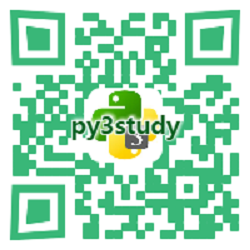linux selenium chrome 加载用户配置文件
发布时间:2020-06-01 17:07:00编辑:Run阅读(5561)
linux selenium chrome 加载用户配置文件
需要安装linux桌面环境(系统版本: CentOS Linux release 7.6.1810 (Core))
yum groupinstall "GNOME Desktop" "Graphical Administration Tools"
获取当前系统启动模式
[root@crawler-03 etc]# systemctl get-default
multi-user.target
查看配置文件
[root@crawler-03 etc]# cat /etc/inittab
# inittab is no longer used when using systemd.
# ADDING CONFIGURATION HERE WILL HAVE NO EFFECT ON YOUR SYSTEM.
# Ctrl-Alt-Delete is handled by /usr/lib/systemd/system/ctrl-alt-del.target
# systemd uses 'targets' instead of runlevels. By default, there are two main targets:
# multi-user.target: analogous to runlevel 3
# graphical.target: analogous to runlevel 5
# To view current default target, run:
# systemctl get-default
# To set a default target, run:
# systemctl set-default TARGET.target
设置桌面方式启动
systemctl set-default TARGET.target
启动服务器
reboot
linux安装google浏览器
wget https://dl.google.com/linux/direct/google-chrome-stable_current_x86_64.rpm
yum install ./google-chrome-stable_current_*.rpm
google在linux中运行需要添加--no-sandbox
which google-chrome
vim /bin/google-chrome
exec -a "$0" "$HERE/chrome" "$@" --no-sandbox
安装google驱动
wget https://chromedriver.storage.googleapis.com/81.0.4044.69/chromedriver_linux64.zip
unzip chromedriver_linux64.zip
mv chromedriver /usr/bin/chromedriver
chmod +x /usr/bin/chromedriver
用VNC或者xmanager连接linux桌面(方式自行baidu)
打开google浏览器,访问chrome://version/
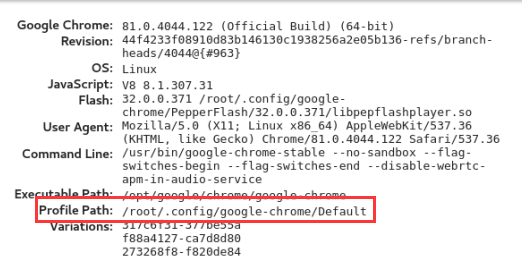
/root/.config/google-chrome/Default 就是用户配置文件了
首先手动登录下百度,然后通过selenium headless无头模式,加载本地用户配置文件免登陆
代码如下:
from selenium import webdriver
import time
option = webdriver.ChromeOptions()
option.add_argument('--headless')
option.add_argument('--no-sandbox')
option.add_argument('--disable-gpu')
option.add_argument('--disable-infobars')
option.add_argument('--start-maximized')
option.add_argument('user-agent=Mozilla/5.0 (Windows NT 10.0; Win64; x64) AppleWebKit/537.36 (KHTML, like Gecko) Chrome/79.0.3945.88 Safari/537.36')
# linux
option.add_argument(r'--user-data-dir=/root/.config/google-chrome')
option.add_argument(r'--profile-directory=Default')
browser = webdriver.Chrome(chrome_options=option)
url = 'https://www.baidu.com'
try:
browser.get(url)
browser.implicitly_wait(120)
userinfo = browser.find_element_by_xpath("//span[@class='user-name c-font-normal c-color-t']").text
print("userinfo:{}".format(userinfo))
time.sleep(3)
except Exception as e:
print(e)
browser.quit()
上一篇: python selenium chrome 加载本地用户配置
下一篇: selenium登录百度
- openvpn linux客户端使用
52013
- H3C基本命令大全
51854
- openvpn windows客户端使用
42105
- H3C IRF原理及 配置
38945
- Python exit()函数
33451
- openvpn mac客户端使用
30397
- python全系列官方中文文档
29035
- python 获取网卡实时流量
24061
- 1.常用turtle功能函数
23981
- python 获取Linux和Windows硬件信息
22326
- LangChain1.0-Agent部署与上线流程
41°
- LangChain1.0-Agent(进阶)本地模型+Playwright实现网页自动化操作
65°
- LangChain1.0-Agent记忆管理
60°
- LangChain1.0-Agent接入自定义工具与React循环
90°
- LangChain1.0-Agent开发流程
86°
- LangChain1.0调用vllm本地部署qwen模型
114°
- LangChain-1.0入门实践-搭建流式响应的多轮问答机器人
125°
- LangChain-1.0入门实战-1
125°
- LangChain-1.0教程-(介绍,模型接入)
142°
- Ubuntu本地部署dots.ocr
565°
- 姓名:Run
- 职业:谜
- 邮箱:383697894@qq.com
- 定位:上海 · 松江