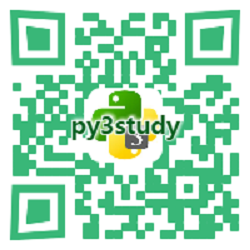python字典
发布时间:2017-11-06 18:07:22编辑:Run阅读(6467)
所不同的是列表的索引只是从0开始的有序整数,不可重复;而字典的索引实际上在字典里应该叫键,虽然字典中的键和列表中的索引一样是不可重复的,但键是无序的,也就是说字典中的元素是没有顺序而言的,字典中的元素任意排列但不影响字典的使用
字典的键可以是数字,字符串,列表,元组.....几乎什么都可以,一般用字符串来做键,键与键值用冒号分割,在列表中是通过索引来访问元素,而在字典中是通过键来访问键值,因为字典按“键”来寻值而不同于列表的按“索”寻值,所以字典的操作方法与列表有区别
首先创建一个字典实验一下,执行命令
dicttemp = {'name':'Sam','age':'18','sex':'male' }
这样就建立了一个简单的dicttemp字典,因为字典的键值是无序的,所以插入一个数据无需insert之类的方法,直接定义即可,执行命令:
dicttemp['college'] = 'tsinghua'
dicttemp['nation'] = 'china'
如需添加资料,只需要继续这样添加即可,如果发现资料有误,修改字典,同样也是直接定义,执行命令:
dicttemp['college'] = 'PKU'
如果要删除某个元素,可以使用del命令,del命令可以理解为取消分配给变量的内存空间,执行命令:
del dicttemp['nation']
del命令不止是可以删除字典元素,类似字典元素,用户定义的变量都可以用del来删除。它可以删除数字变量,字符串变量,列表,元组,字典等等
字典还有一些独特的操作,以下是字典中最常用的操作:
1.dict.keys() 返回一个包含字典所有key的列表
2.dict.values() 返回一个包含字典所有value的列表
3.dict.items() 返回一个包含所有(键,值)元组的列表
4.dict.clear() 删除字典中所有的元素
5.dict.get(key) 返回字典中key所对应的值
编写一个showdict.py来实验一下:
showdict.py代码如下:
# coding: utf-8
__author__ = 'www.py3study.com'
class showdict(object):
'''该类用来展示字典的使用方法'''
def __init__(self):
self.spiderman = self.createdict() #创建字典
self.insertdict(self.spiderman) #插入数据
self.modifydict(self.spiderman) #修改数据
self.operationdict(self.spiderman) #字典操作
self.deletedict(self.spiderman) #删除元素
def createdict(self):
print(u'创建字典:')
print(u"执行命令spiderman = {'name':'peter parker','sex':'male','nation':'americ','college':'mit'}")
spiderman = {'name':'peter parker','sex':'male','nation':'americ','college':'mit'}
self.showdict(spiderman)
return spiderman
def showdict(self, spiderman):
print(u"显示字典")
print(u"spiderman =")
print(spiderman)
print('\n')
def insertdict(self, spiderman):
print(u"字典中添加键age,值为31")
print(u"执行命令spiderman['age'] = 31")
spiderman['age'] = 31
self.showdict(spiderman)
def modifydict(self,spiderman):
print(u"字典修改键'college'的值为'empire state university'")
print(u"执行命令 spiderman['college'] = 'empire state university'")
spiderman['college'] = 'empire state university'
self.showdict(spiderman)
def operationdict(self,spiderman):
print(u"字典的其它操作方法")
print(u"##############################")
print(u"显示字典所有的键,keylist = spiderman.keys()")
keylist = spiderman.keys()
print(u"keylist =")
print(keylist)
print('\n')
print(u"显示字典所有键的值,valuelist = spiderman.values()")
valuelist = spiderman.values()
print(u"valuelist =")
print(valuelist)
print('\n')
print(u"显示字典所有键和值的元组,itemlist = spiderman.items()")
itemlist = spiderman.items()
print(u"itemlist =")
print(itemlist)
print('\n')
print(u"取字典中键为college的值,college = spiderman.get('college')")
college = spiderman.get('college')
print(u"college = {}".format(college))
print('\n')
def deletedict(self,spiderman):
print(u"删除字典中键为nation的值")
print(u"执行命令 del(spiderman['nation'])")
del(self.spiderman['nation'])
self.showdict(spiderman)
print(u"清空字典中所有的值")
print(u"执行命令 spiderman.clear()")
self.spiderman.clear()
self.showdict(spiderman)
print(u"删除字典")
print(u"执行命令 del(spiderman)")
del(spiderman)
print(u"显示spiderman")
try:
self.showdict(spiderman)
except NameError:
print(u"spiderman 未被定义")
if __name__ == '__main__':
sd = showdict()运行结果如下:
"C:Program Files (x86)python3.6python.exe" D:/python3_study/showdict.py
创建字典:
执行命令spiderman = {'name':'peter parker','sex':'male','nation':'americ','college':'mit'}
显示字典
spiderman =
{'name': 'peter parker', 'sex': 'male', 'nation': 'americ', 'college': 'mit'}
字典中添加键age,值为31
执行命令spiderman['age'] = 31
显示字典
spiderman =
{'name': 'peter parker', 'sex': 'male', 'nation': 'americ', 'college': 'mit', 'age': 31}
字典修改键'college'的值为'empire state university'
执行命令 spiderman['college'] = 'empire state university'
显示字典
spiderman =
{'name': 'peter parker', 'sex': 'male', 'nation': 'americ', 'college': 'empire state university', 'age': 31}
字典的其它操作方法
##############################
显示字典所有的键,keylist = spiderman.keys()
keylist =
dict_keys(['name', 'sex', 'nation', 'college', 'age'])
显示字典所有键的值,valuelist = spiderman.values()
valuelist =
dict_values(['peter parker', 'male', 'americ', 'empire state university', 31])
显示字典所有键和值的元组,itemlist = spiderman.items()
itemlist =
dict_items([('name', 'peter parker'), ('sex', 'male'), ('nation', 'americ'), ('college', 'empire state university'), ('age', 31)])
取字典中键为college的值,college = spiderman.get('college')
college = empire state university
删除字典中键为nation的值
执行命令 del(spiderman['nation'])
显示字典
spiderman =
{'name': 'peter parker', 'sex': 'male', 'college': 'empire state university', 'age': 31}
清空字典中所有的值
执行命令 spiderman.clear()
显示字典
spiderman =
{}
删除字典
执行命令 del(spiderman)
显示spiderman
spiderman 未被定义
python的基本变量类型就是这些,其它的类型几乎都是由这些基本类型组合而来(python的数据类型还有None和boolean)
字典的键和键值可以是任何类型,在没有什么特殊要求的情况下尽可能地使用字符串作为键,如果把键设置的太复杂,那也就失去了字典的意义了
上一篇: python元组
下一篇: python不得不学的理由!
- openvpn linux客户端使用
51775
- H3C基本命令大全
51463
- openvpn windows客户端使用
41864
- H3C IRF原理及 配置
38642
- Python exit()函数
33131
- openvpn mac客户端使用
30119
- python全系列官方中文文档
28799
- python 获取网卡实时流量
23790
- 1.常用turtle功能函数
23706
- python 获取Linux和Windows硬件信息
22073
- Ubuntu本地部署dots.ocr
133°
- Python搭建一个RAG系统(分片/检索/召回/重排序/生成)
2302°
- Browser-use:智能浏览器自动化(Web-Agent)
2995°
- 使用 LangChain 实现本地 Agent
2504°
- 使用 LangChain 构建本地 RAG 应用
2447°
- 使用LLaMA-Factory微调大模型的function calling能力
3061°
- 复现一个简单Agent系统
2448°
- LLaMA Factory-Lora微调实现声控语音多轮问答对话-1
3263°
- LLaMA Factory微调后的模型合并导出和部署-4
5378°
- LLaMA Factory微调模型的各种参数怎么设置-3
5198°
- 姓名:Run
- 职业:谜
- 邮箱:383697894@qq.com
- 定位:上海 · 松江