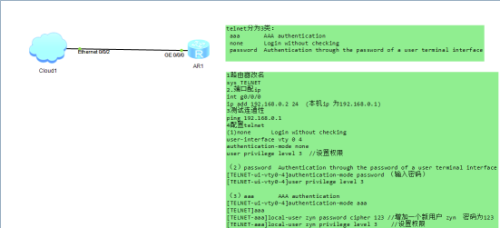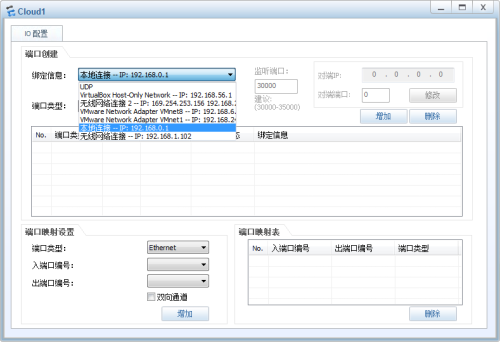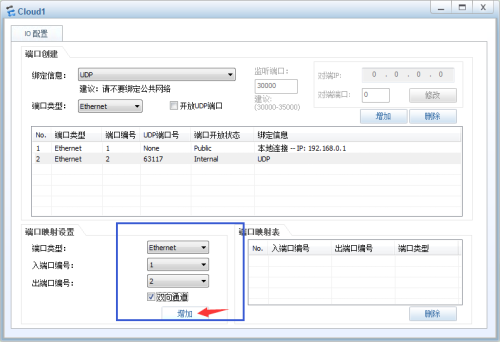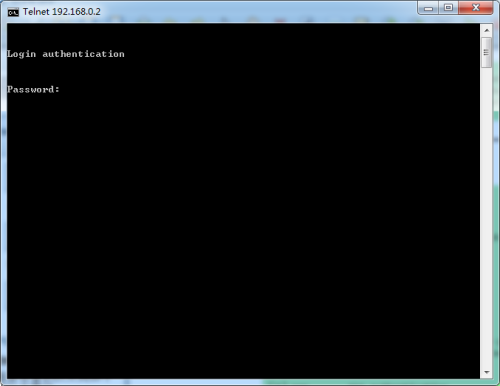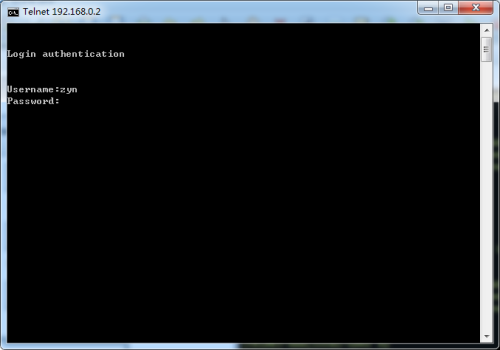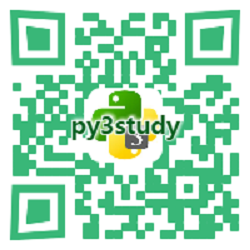华为telnet 3种认证模式
发布时间:2019-09-03 08:55:16编辑:auto阅读(2806)
telnet总结:如有漏洞,希望君能评论点出,多谢
telnet分为3类:
aaa AAA authentication
none Login without checking
password Authentication through the password of a user terminal interface
云的创建
增加两个端口
1个本地端口 1个UDP端口 实现云内部的联通
1路由器改名
sys TELNET
2.端口配ip
int g0/0/0
ip add 192.168.0.2 24 (本机ip 为192.168.0.1)
3测试连通性
ping 192.168.0.1
4配置telnet
(1)none Login without checking
user-interface vty 0 4
authentication-mode none
user privilege level 3 //设置权限
(2)password Authentication through the password of a user terminal interface
[TELNET-ui-vty0-4]authentication-mode password (输入密码)
[TELNET-ui-vty0-4]user privilege level 3
(3)aaa AAA authentication
[TELNET-ui-vty0-4]authentication-mode aaa
[TELNET]aaa
[TELNET-aaa]local-user zyn password cipher 123 //增加一个新用户 zyn 密码为123
[TELNET-aaa]local-user zyn privilege level 3 //设置权限
在做telnet实验过程中,遇到password模式没有让设置密码,换了另一款路由器后就可以了,这个可能与路由的型号有关
上一篇: php 实现阶乘累加(1!+2!+3!+
下一篇: 关于H3CNA认证的介绍
- openvpn linux客户端使用
51752
- H3C基本命令大全
51436
- openvpn windows客户端使用
41844
- H3C IRF原理及 配置
38615
- Python exit()函数
33111
- openvpn mac客户端使用
30103
- python全系列官方中文文档
28773
- python 获取网卡实时流量
23771
- 1.常用turtle功能函数
23682
- python 获取Linux和Windows硬件信息
22053
- Ubuntu本地部署dots.ocr
90°
- Python搭建一个RAG系统(分片/检索/召回/重排序/生成)
2279°
- Browser-use:智能浏览器自动化(Web-Agent)
2975°
- 使用 LangChain 实现本地 Agent
2483°
- 使用 LangChain 构建本地 RAG 应用
2420°
- 使用LLaMA-Factory微调大模型的function calling能力
3034°
- 复现一个简单Agent系统
2431°
- LLaMA Factory-Lora微调实现声控语音多轮问答对话-1
3239°
- LLaMA Factory微调后的模型合并导出和部署-4
5341°
- LLaMA Factory微调模型的各种参数怎么设置-3
5158°
- 姓名:Run
- 职业:谜
- 邮箱:383697894@qq.com
- 定位:上海 · 松江