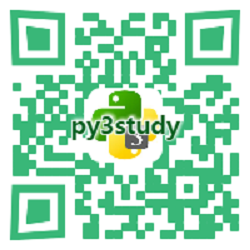SourceTree安装
发布时间:2017-12-02 23:08:43编辑:admin阅读(9883)
SourceTree 是 Windows 和Mac OS X 下免费的 Git 和 Hg 客户端管理工具,同时也是Mercurial和Subversion版本控制系统工具。支持创建、克隆、提交、push、pull 和合并等操作。
SourceTree拥有一个精美简洁的界面,大大简化了开发者与代码库之间的Git操作方式,这对于那些不熟悉Git命令的开发者来说非常实用。
最新版下载链接如下:
https://downloads.atlassian.com/software/sourcetree/windows/ga/SourceTreeSetup-2.3.5.0.exe
安装时,需要.net 4.5版本以上才可以
运行该软件

安装过程中,需要登录Atlassian帐户才行
但注册或登录界面可能根本无法打开,导致无法进入软件
解决办法:
在目录C:\Users\{youruser}\AppData\Local\Atlassian\SourceTree 下创建文件accounts.json ,注意:{youruser}需要替换为登录系统用户名。
写入如下内容:
[
{
"$id": "1",
"$type": "SourceTree.Api.Host.Identity.Model.IdentityAccount, SourceTree.Api.Host.Identity",
"Authenticate": true,
"HostInstance": {
"$id": "2",
"$type": "SourceTree.Host.Atlassianaccount.AtlassianAccountInstance, SourceTree.Host.AtlassianAccount",
"Host": {
"$id": "3",
"$type": "SourceTree.Host.Atlassianaccount.AtlassianAccountHost, SourceTree.Host.AtlassianAccount",
"Id": "atlassian account"
},
"BaseUrl": "https://id.atlassian.com/"
},
"Credentials": {
"$id": "4",
"$type": "SourceTree.Model.BasicAuthCredentials, SourceTree.Api.Account",
"Username": "username@email.com"
},
"IsDefault": false
}
]关闭软件,重新运行
点击我同意,进入下一步

点击跳过初始配置
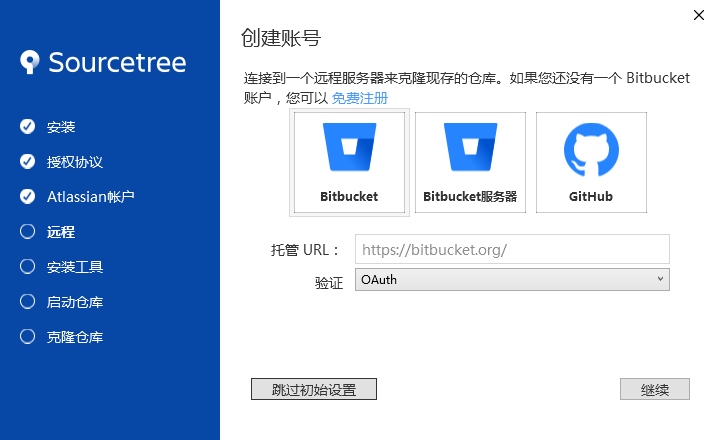
点击否
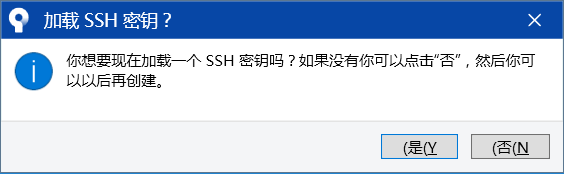
点击我不想使用Mercurial
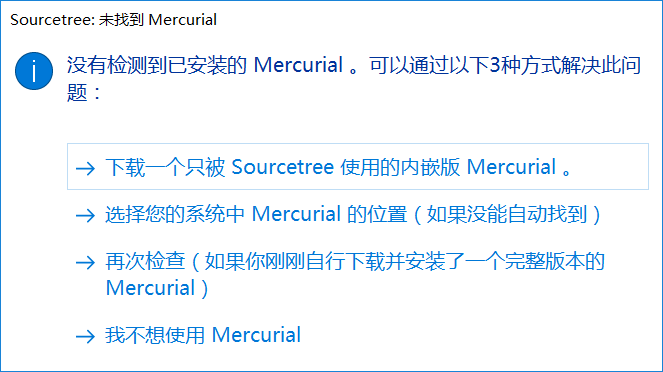
安装完成
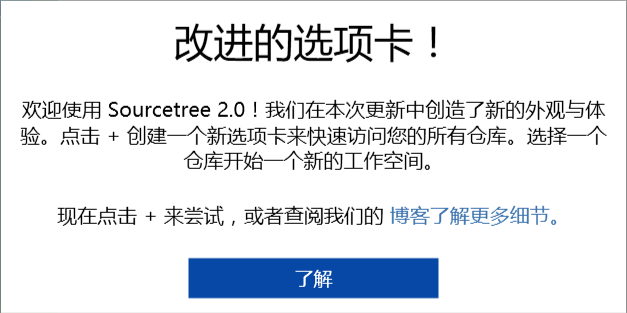
点击工具->创建或导入ssh密钥->Generate
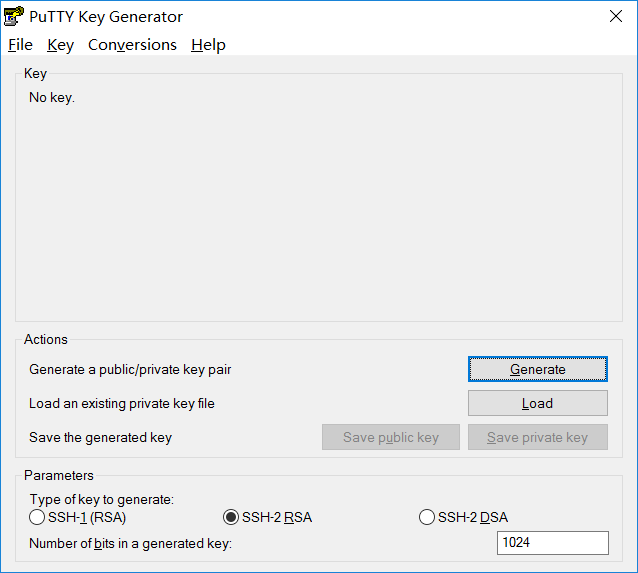
完成之后,点击Save private key
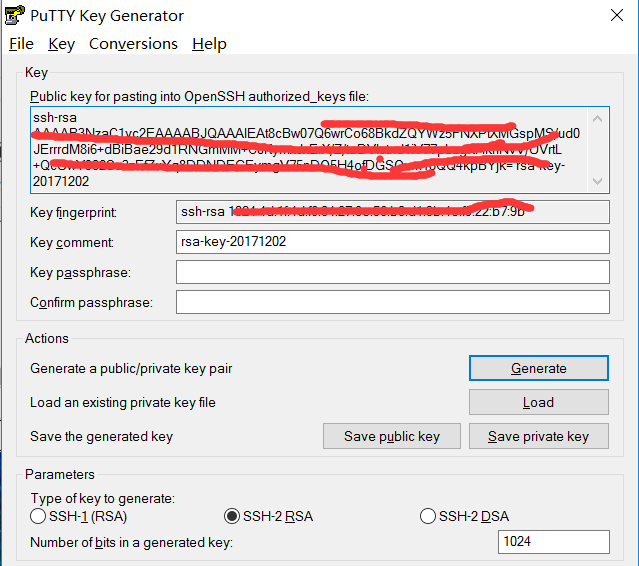
文件位置,可以随意放。这里我选择的是Source Tree主程序的目录
C:\Users\xiao\AppData\Local\SourceTree\app-2.3.5
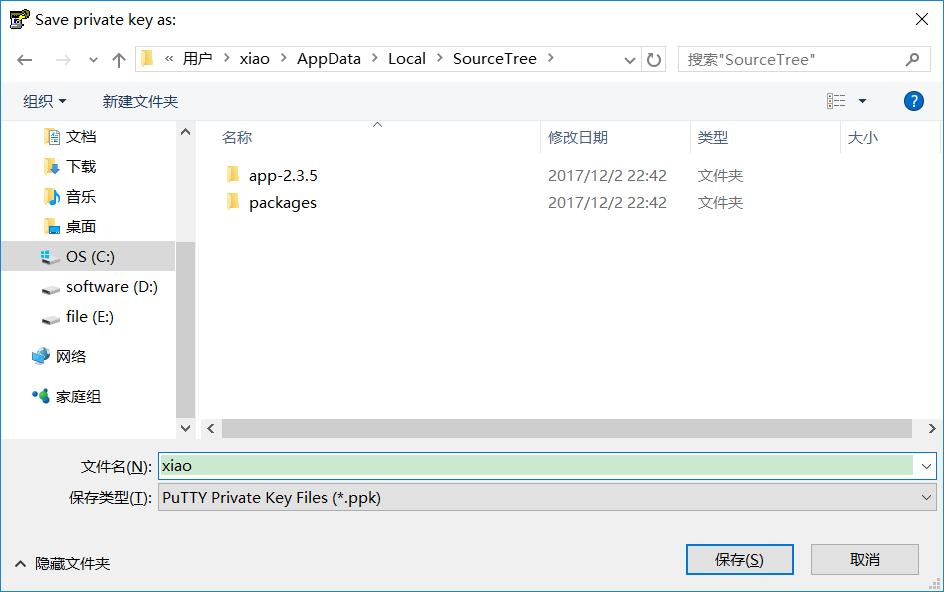
再次点击Save public key,也是同样的目录。文件名后缀加.pub
进入Source Tree主程序,点击 工具->选项
手动选择SSH密钥的文件位置,点击确定
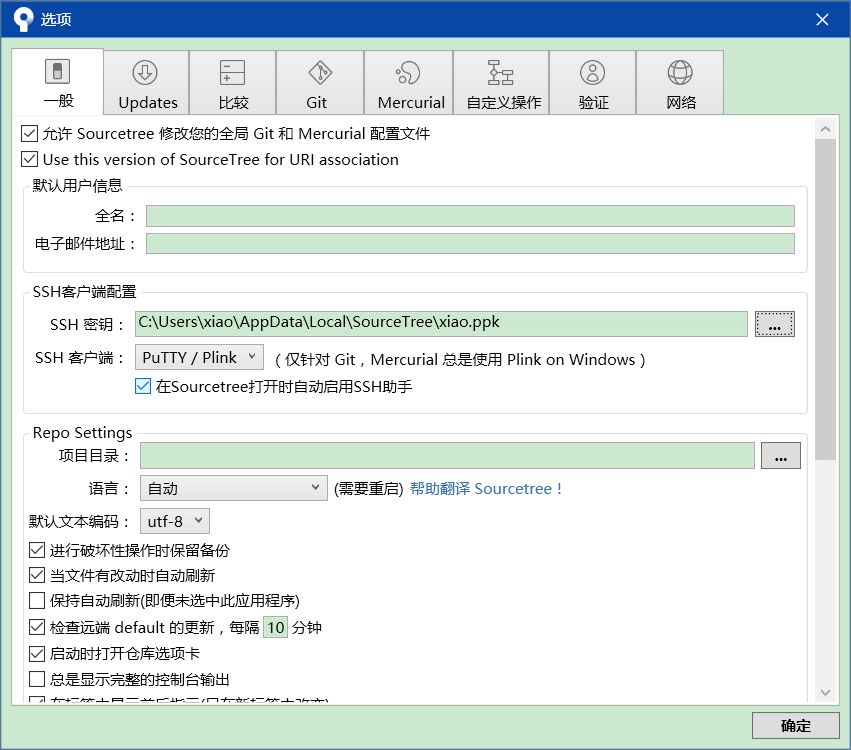
点击Clone
比如要下载phpredis
https://github.com/phpredis/phpredis.git
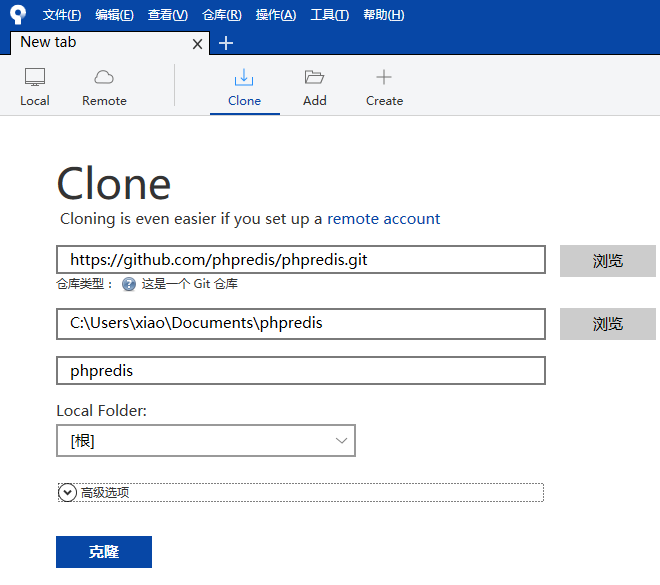
点击克隆,等待完成就可以了
上一篇: gitlab10服务器搭建
下一篇: 往github上面上传项目代码
- openvpn linux客户端使用
52003
- H3C基本命令大全
51837
- openvpn windows客户端使用
42090
- H3C IRF原理及 配置
38941
- Python exit()函数
33444
- openvpn mac客户端使用
30388
- python全系列官方中文文档
29031
- python 获取网卡实时流量
24052
- 1.常用turtle功能函数
23977
- python 获取Linux和Windows硬件信息
22320
- LangChain1.0-Agent(进阶)大模型+Playwright实现网页自动化操作
28°
- LangChain1.0-Agent记忆管理
27°
- LangChain1.0-Agent接入自定义工具与React循环
58°
- LangChain1.0-Agent开发流程
59°
- LangChain1.0调用vllm本地部署qwen模型
93°
- LangChain-1.0入门实践-搭建流式响应的多轮问答机器人
107°
- LangChain-1.0入门实战-1
110°
- LangChain-1.0教程-(介绍,模型接入)
126°
- Ubuntu本地部署dots.ocr
544°
- Python搭建一个RAG系统(分片/检索/召回/重排序/生成)
2717°
- 姓名:Run
- 职业:谜
- 邮箱:383697894@qq.com
- 定位:上海 · 松江