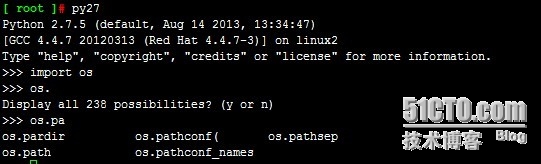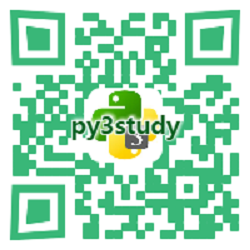python定制交互式命令行
发布时间:2019-08-28 09:06:24编辑:auto阅读(2165)
有时候用python处理一些简单的事务,为此打开编辑器编辑一个可执行的py文件保存执行就显得得不偿失了。这时,可以定制一下python提供的交互式命令行来实现Tab补全和历史命令补全。当然,你也可以简单的安装ipython实现上述功能。
实现方法:
1.在家目录下编辑.pythonstartup,内容如下(可能需要安装python的readline模块)
# python startup
import readline
import rlcompleter
import atexit
import os
# tab compltion
readline.parse_and_bind('tab: complete')
# history file
histfile = os.path.join(os.environ['HOME'], '.pythonhistory')
try:
readline.read_history_file(histfile)
except IOError:
pass
atexit.register(readline.write_history_file, histfile)
del os, histfile, readline, rlcompleter 2.在.bash_profile文件添加如下行
export PYTHONSTARTUP=~/.pythonstartup
3.重读.bash_profile
. .bash_profile
好了,现在你就有了一个功能增强的py命令行
上一篇: python特殊函数之lambda和ma
下一篇: python模块介绍- socket(1
- openvpn linux客户端使用
52039
- H3C基本命令大全
51896
- openvpn windows客户端使用
42131
- H3C IRF原理及 配置
38978
- Python exit()函数
33477
- openvpn mac客户端使用
30427
- python全系列官方中文文档
29060
- python 获取网卡实时流量
24088
- 1.常用turtle功能函数
24003
- python 获取Linux和Windows硬件信息
22352
- LangChain1.0-Agent-部署/上线(开发人员必备)
78°
- LangChain1.0-Agent-Spider实战(爬虫函数替代API接口)
121°
- LangChain1.0-Agent(进阶)本地模型+Playwright实现网页自动化操作
138°
- LangChain1.0-Agent记忆管理
126°
- LangChain1.0-Agent接入自定义工具与React循环
142°
- LangChain1.0-Agent开发流程
143°
- LangChain1.0调用vllm本地部署qwen模型
157°
- LangChain-1.0入门实践-搭建流式响应的多轮问答机器人
175°
- LangChain-1.0入门实战-1
176°
- LangChain-1.0教程-(介绍,模型接入)
180°
- 姓名:Run
- 职业:谜
- 邮箱:383697894@qq.com
- 定位:上海 · 松江